How to Reset Canon G2000 Printer
Reset Canon g2000: Canon G2000 problem man the waste ink pad counter overflow you need to reset the Canon G2000 waste ink pad counter
the printer will blink as follow orange light alternatively green and orange and the operating system show problem support.
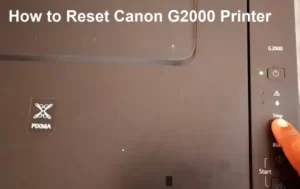
This error means the Canon G2000 printer waste ink pad counter is overflowing and it must be reset.( G2000, G2002, G2100, G2200, G2400, G2500, G2700, G2900 )
As an increasing ink pad counter on your Canon 2000 printer ink pad counter and also continuous ink system installation the error message could be to appear on your own Canon G2000 printer.
Read This: Google Input Tools Offline Installer
Reset Utility Download & Reset Canon G2000
The latest version of the WIC reset Utility Download them here.
To rest the Canon G2000 waste ink pad counter error you need to put the Canon printer in service mode Then use the WIC Reset Utility tool with the reset key to reset your Canon printer it takes less than a few minutes.
Read the previous to reset the Canon G2000 problem if for reason unknown you can’t place Your Canon G2000 printer in service mode you will be not able to perform a reset if you used Canon service tools such as STV3400, V4200, etc.…
How to download Epson L3110 Resetter
Reset Canon G2000 Printer Waste Ink Pad Counter
- First, download the latest WIC Reset Utility tool
- Canon G2000 waste ink pad counter reset key download
- Run the WIC reset and click on the waste ink pad counter
- Click the ok button and read the checklist
- Click on the ok button to continue resetting the Canon G2000 waste ink pad counter
- Enter Canon G2000 reset key
- You will receive a message if each thinks ok
- Check the G2000 printer status in the control panel
- Show printer is online your Canon G2000 printer is ready to print
- No errors no waste ink pad counter overflow
